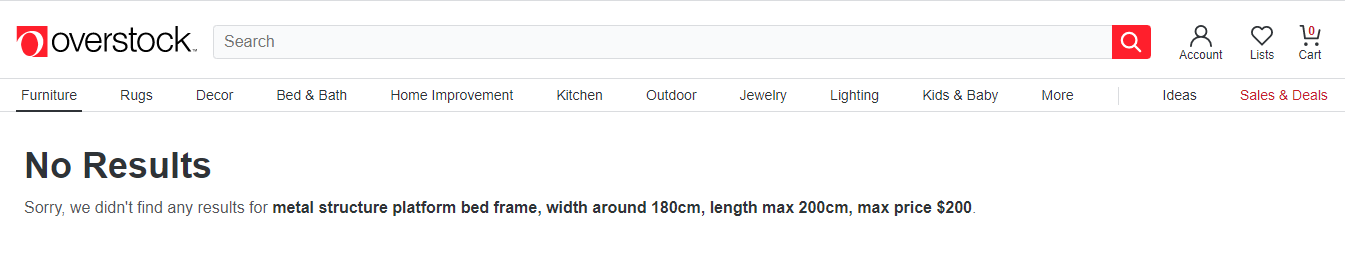Test
Robologic "Ultimate Test",
A brief outline about a process which has a
necessary sequential steps to achieve the ultimate test;
proof of "Robologic Technology"
Contact us for a conference meeting, if necessary, for group of individuals or entities to assist and speed up the testing process
- Step #1: Choose your retailer
- Step #2: Choose your product (furniture) and obtain the "product URL"
-
Step #3: Check if the "product" already in Robologic database,
If Yes, then choose another "product" because it is preferable
for the
tester to experience a live automatic population
the information and the attributes of
the "product"
If No, continue to populate the "product" in Robologic database
- Step #4: "Freedom" to compose a query with full
specificity of details
from the basic product attributes, Note: you can include
punctuation,
price, and dimension.
- Step #5.1: Enter your composed query at the retailers (search box),
obtain
the "Retailer's
result"
-
Step #5.2: Enter your composed query at the "retailers interface empowered by
Robologic"
and obtain the result, the chosen "product" must be in the
result,
if Yes then proof of "Robologic
Technology" is achieved.
- Step #5.3: Compare the two results to further pinpoint the Robologic
advantages over others
A brief outline about a process which has a
necessary sequential steps to achieve the ultimate test;
proof of "Robologic Technology"
- Step #1: Choose your retailer
- Step #2: Choose your product (furniture) and obtain the "product URL"
-
Step #3: Check if the "product" already in Robologic database,
If Yes, then choose another "product" because it is preferable
for the tester to experience a live automatic population
the information and the attributes of the "product"
If No, continue to populate the "product" in Robologic database - Step #4: "Freedom" to compose a query with full
specificity of details
from the basic product attributes, Note: you can include punctuation,
price, and dimension. - Step #5.1: Enter your composed query at the retailers (search box),
obtain the "Retailer's result" -
Step #5.2: Enter your composed query at the "retailers interface empowered by
Robologic"
and obtain the result, the chosen "product" must be in the result,
if Yes then proof of "Robologic Technology" is achieved. - Step #5.3: Compare the two results to further pinpoint the Robologic advantages over others
Select a retailer to choose a product
Step#2: Tutorial example: 
Step #2.1: In the retailer Homepage identify the menu
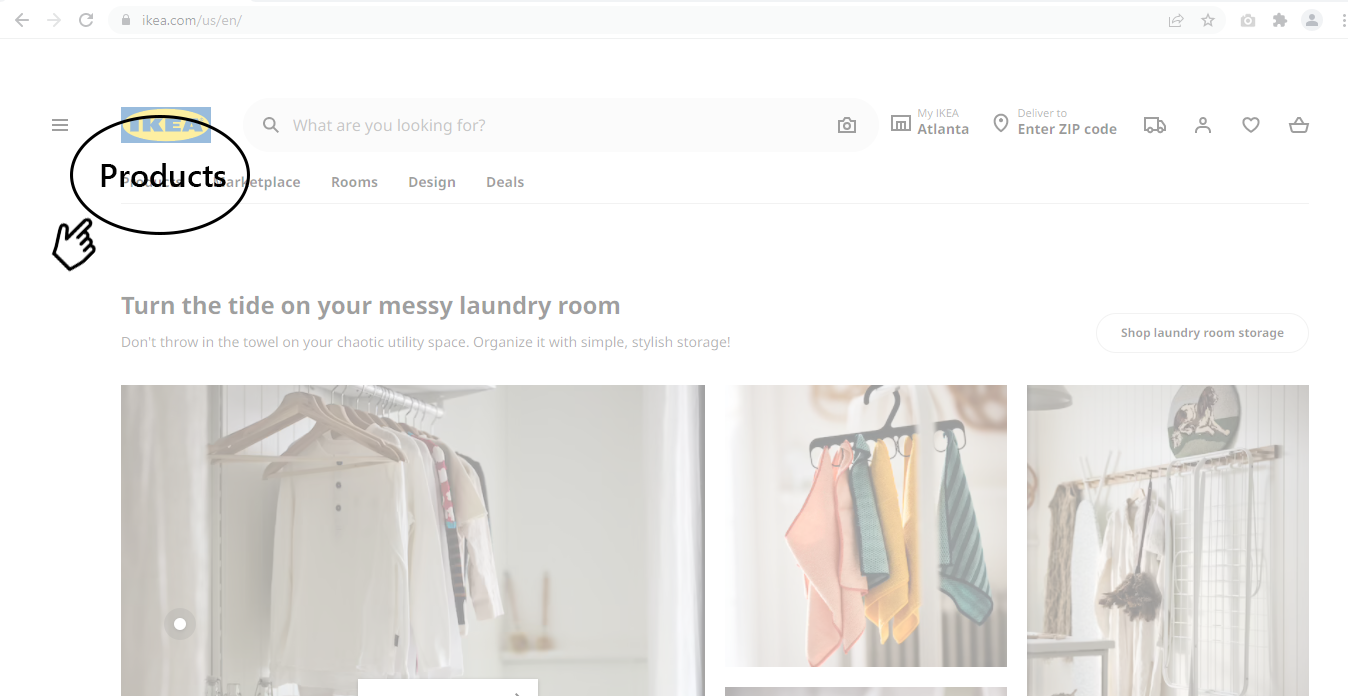
Step #2.2: Then identify the Furniture menu
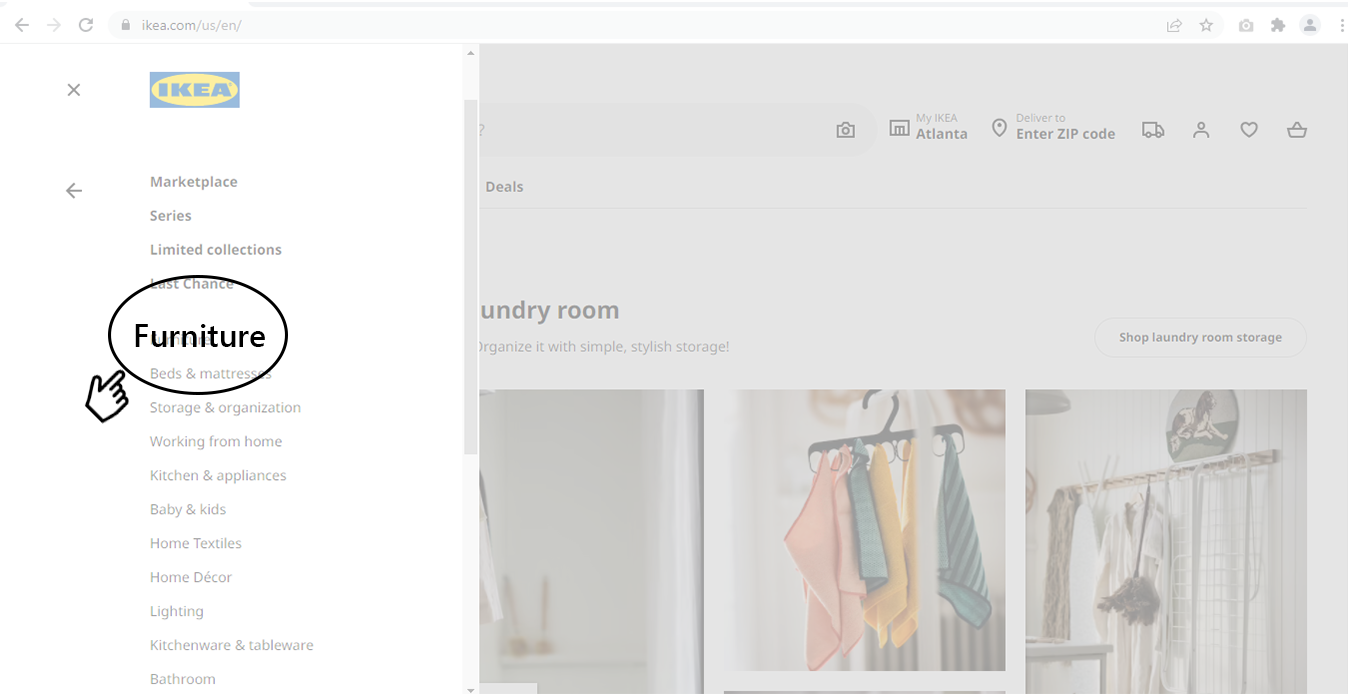
Step #2.3: Choose your furniture category
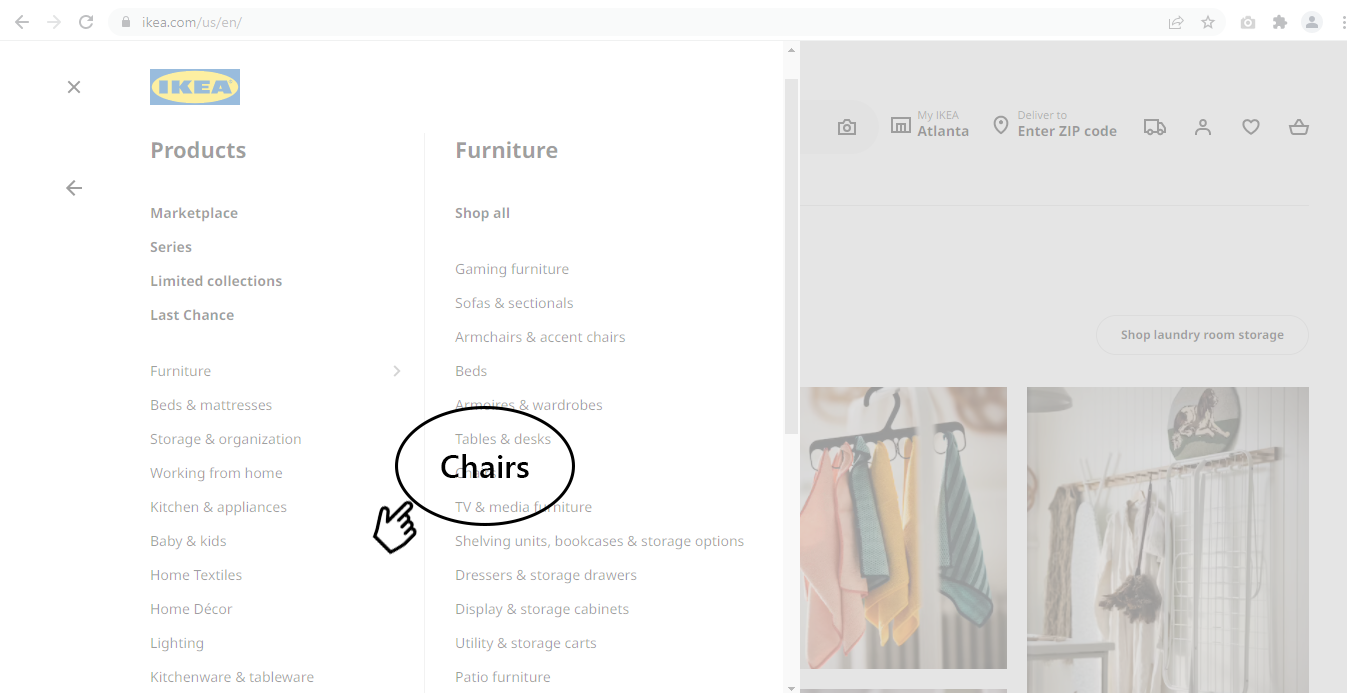
Step #2.4: Choose your product
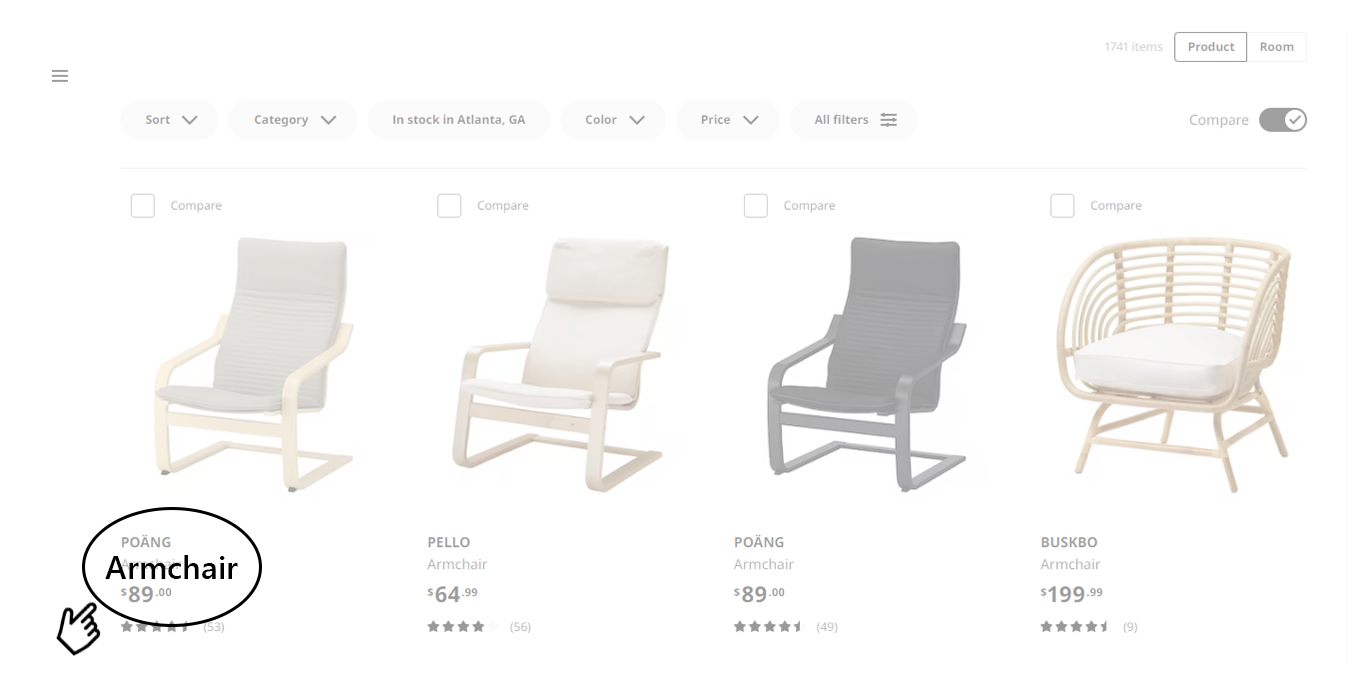
Step #2.5: Copy the URL
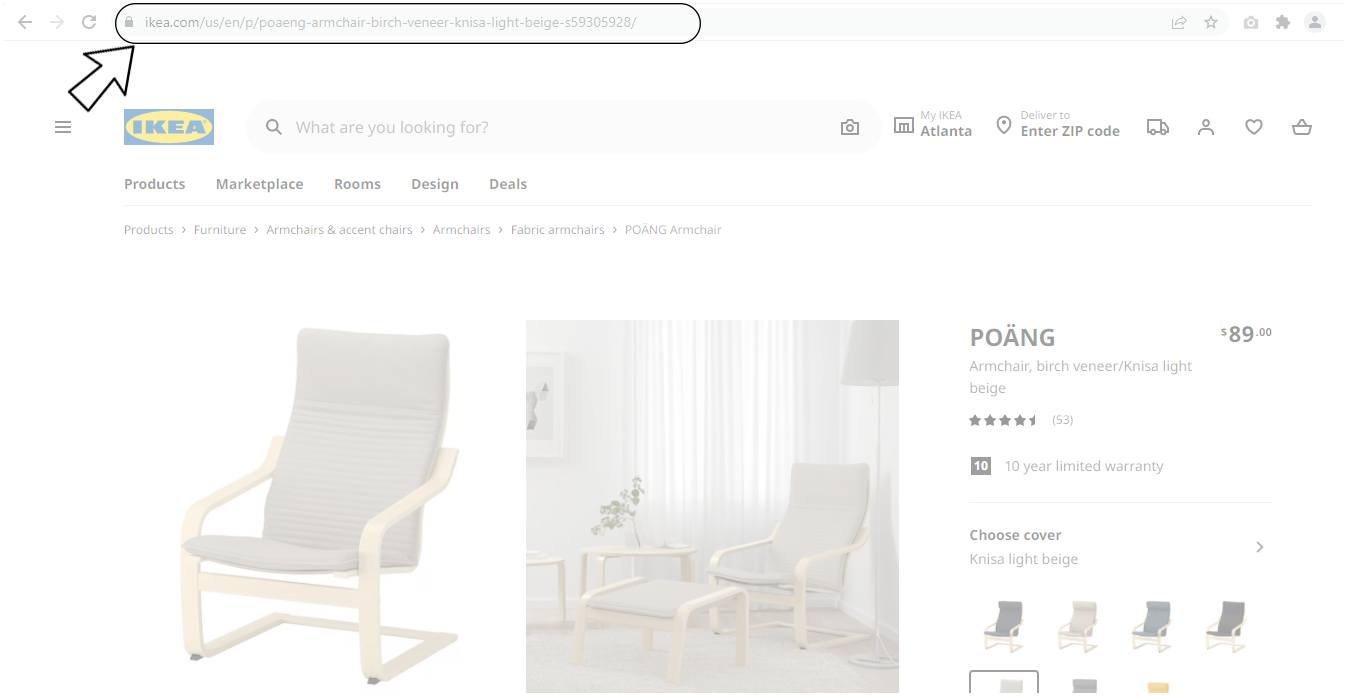
Step#3: Population tutorial
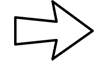
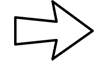
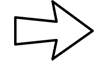
Step #3.2: Click if product is already populated in our database.
- If "Not populated in our database" go to step #3.3 to populate
- If "Already populated in our database" repeat step #2
Step #3.3: Click to populate your product in our database
- If "Well done!" then go to step #4
- If "Something went wrong" then go back to step #2 and make sure you choose a furniture product
Step #4: Tutorial example: Wayfair 
Compose a query on the chosen product from the basic product attributes (Color, Material, Shape, Finish, Style, Size, Features) Note: you can use punctuation, price, and dimension.
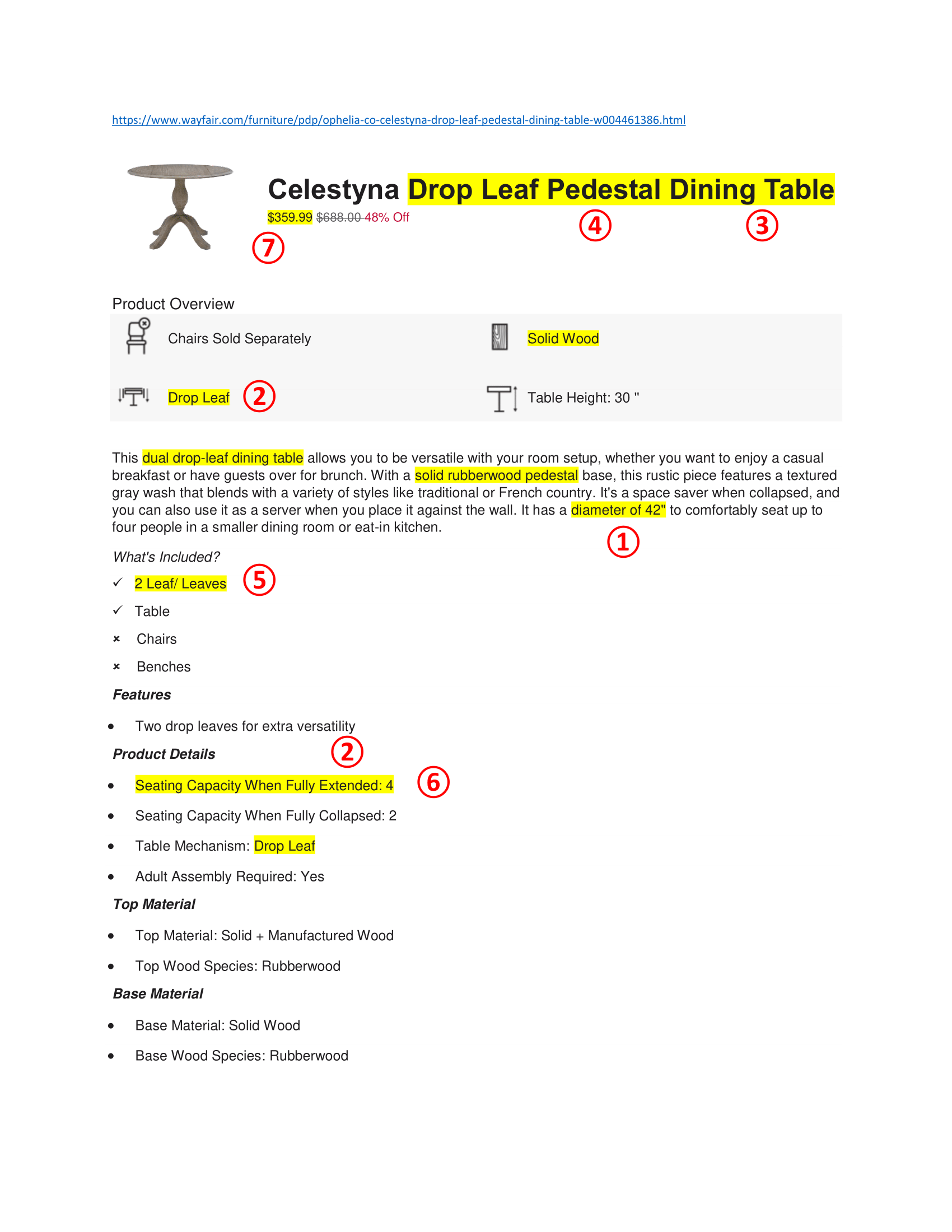
Circular, expandable, dining table, pedestal, two leaves, 4 people after expansion, max $500
Step#5: Tutorial Test & Compare: 
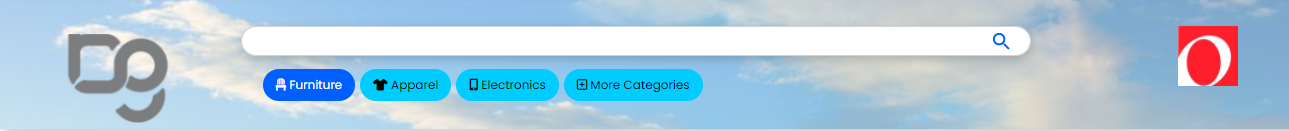
Step #5.2: Insert composed query in search box
Step #5.3: Click to search
Step #5.4: Check results Tier 1 & Tier 2
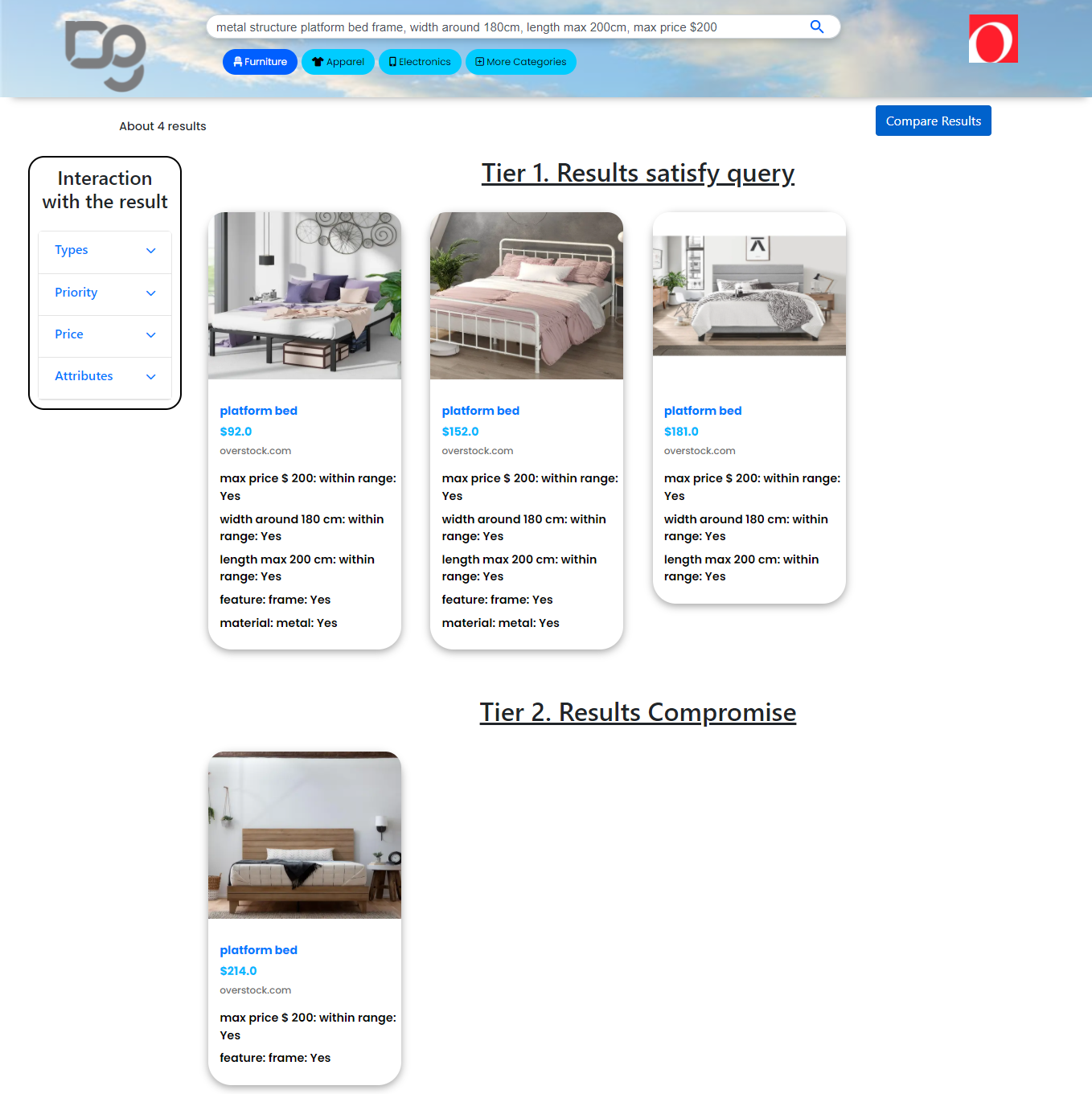
Your chosen product found in results, therefore proof of technology is achieved
Step #5.5: Click to compare with the selected retailer results